25 Best Free CAD Software

There are many CAD (computer-aided design) software available on the market. These 3D programs can truly assist you in various purposes in your daily tasks: CAD programs offer benefits such as visualization, simulation, and 3D printing. Using 3D modeling software can be quite expensive, and you may not want to spend a fortune to use 3D technology.
In this blog post, we'll provide tips for choosing free CAD software! We've also prepared a list to help you make your choice.
Why do you need to use 3D CAD software?
Since these programs offer many possibilities, they can provide a significant advantage for your company or project. Regardless of your industry, they can enhance and assist your work. With CAD software, you can work on product design, perform simulations, and obtain impressive and accurate 3D visualizations. CAD applications are nearly endless.
You can use these programs to create amazing 3D models for 3D printing and prototypes or to produce your project.
How to choose the best free CAD software for your business?
There are many CAD programs on the market, and you may get a little lost. To make the best choice possible, you'll need to ask yourself some good questions.
What is your expertise level?
You can find programs for every experience level. Are you a beginner, intermediate, or advanced user? Some software can be really challenging to use with many different features and complex interfaces. Even when it comes to free CAD software, you can find really complex and technical programs. Your expertise level will be the first criterion to consider when choosing your 3D program!
In this blog post, we'll make a selection of 3D software based on the experience level required to use it.
Check all the features you need
Just as there is separate software for all experience levels, there are also different software for different industries. From the medical sector to architecture and fashion, you can now find specialized software for all sectors. Often, software targeting specific sectors is not free. However, you can find free 3D modeling software that includes all the features you need for your 3D project.
Indeed, many other parameters can be considered: Do you need parametric or direct modeling software? A parametric modeler allows users to easily modify a design and navigate through the model history.
Do you prefer to use cloud-based software? Cloud storage can be an excellent choice if you need to improve your data storage space and avoid dealing with complex CAD packages. You'll have many criteria to consider when choosing your CAD programs.
Here are the best free CAD software
For beginners:
If you've never used CAD technology before and want to start with an easy program, here are some free CAD software options for beginners and children.
3D Builder
This 3D modeling application is available on Windows operating systems. With a simplified interface, 3D Builder is accessible to everyone. It provides a library of pre-made projects to choose from. While this program is very simple and doesn't offer many options, it still allows you to work with STL, OBJ, or 3MF files. However, if you're looking for a program to start 3D modeling and printing, you should definitely give it a try.
3D Slash
This program is perfect for those who have no experience with 3D but also great for children. Some features are specially designed for schools, making it educational software. It's actually a good introduction to 3D modeling. The software provides easy access to basic features. You can start with an STL or OBJ file and shape your models easily.
This program even has a VR mode!
3D-Crafter
3D-Crafter is a free design software developed by Amabilis Software. It's an easy-to-use CAD program with a drag-and-drop approach. It allows you to create drawings and animated 3D objects. Although it's free and easy to use, 3D-Crafter allows you to create really complex 3D models, but if you want, you can progress with a professional version for game development and realistic rendering, although this advanced version is not free!
However, this 3D-Crafter free version can help you take your first steps with 3D modeling with its user-friendly interface.
Leopoly
This CAD software is interesting, and there are different versions for this program, but the business solutions are not free. If you want to start 3D modeling with a simple program, Leopoly is perfect for you. It allows you to create 3D models easily and offers a user-friendly interface. There is also a library of 3D models to use for your project.
This 3D modeling software is perfect for beginners, but you'll need to switch to a professional program if you want to advance your skills. However, Leopoly is a very good start to learn 3D modeling!
For intermediate users:
If you already have experience with 3D modeling but want to move on to more advanced software, you'll need a CAD program that offers more options.
SketchUp Free
This software is perfect for designers, architects, or engineers. SketchUp is a powerful 3D modeling software with a simple interface. It's intuitive and easy to use. SketchUp Free is perfect for creating 3D models for 3D printing or for your architecture projects. You can create impressive 3D models in a few clicks!
FreeCAD
FreeCAD is an open-source parametric 3D modeler. It's perfect for designing real-life objects of any size. FreeCAD is a professional 3D CAD with advanced modeling techniques and parametric modeling. It allows you to easily modify your design by going back into the model history. It's perfect for 3D modeling, drafting, and product design.
If you have a project to design and you need advanced software, FreeCAD is perfect for you. It's perfect for intermediate users who want to improve their skills.
TinkerCAD
TinkerCAD is a free and easy-to-use web-based 3D modeling software for beginners and intermediates. With TinkerCAD, you can create 3D models for 3D printing or for your architecture projects. It's perfect for creating simple prototypes and experimenting with different shapes.
For advanced users:
If you're an advanced user and you need professional software for your project, there are free options available, too!
Blender
Blender is a free and open-source 3D creation suite. It supports the entirety of the 3D pipeline—modeling, rigging, animation, simulation, rendering, compositing, and motion tracking. Blender is perfect for advanced users who want to create amazing 3D models, animations, and visual effects.
Blender is very powerful software, but it can be challenging to use. However, there are many tutorials available online to help you get started with Blender!
OpenSCAD
OpenSCAD is a free software application for creating solid 3D CAD models. It's perfect for creating complex models using a programming language. With OpenSCAD, you can create precise models with ease. If you're a programmer or have experience with programming languages, OpenSCAD is perfect for you!
LibreCAD
LibreCAD is a free Open Source CAD application for Windows, Apple, and Linux. It's perfect for 2D design and drafting. LibreCAD is perfect for creating technical drawings, floor plans, and schematics.
With LibreCAD, you can create precise drawings with ease. It's perfect for architects, engineers, and designers who need professional CAD software for their projects.
Conclusion
There are many free CAD software options available on the market, and you'll need to choose the one that best suits your needs and expertise level. Whether you're a beginner, intermediate, or advanced user, there's a free CAD program for you!
We hope this list of the best free CAD software will help you choose the perfect program for your project!
If you have any questions or need further assistance, feel free to ask!
Share
Blog Latest Additions

The Code of Numbers on Drone Propellers: How to Read Propeller Measurements?
11.02.2026
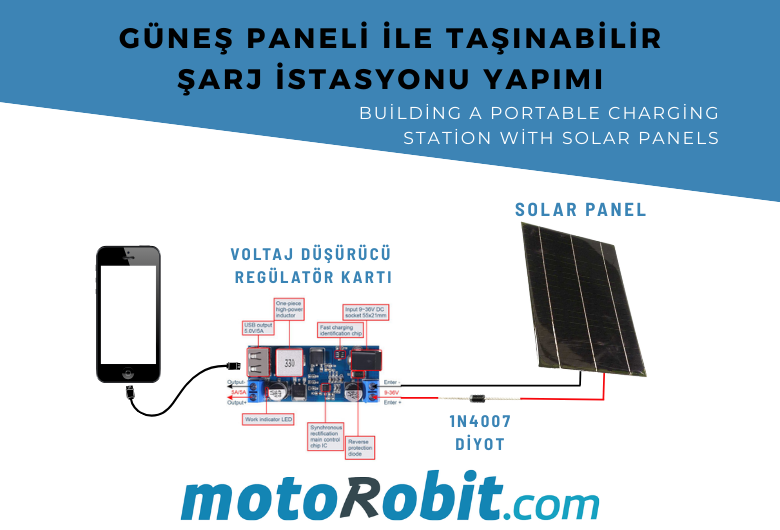
Building a Portable Charging Station with Solar Panels
10.01.2026

Differences Between Li-ion and Li-Po Batteries: Which Battery is Suitable for Which Project?
12.12.2025

MPU-9250: 9-Axis Acceleration Sensor - A Comprehensive Beginner's Guide
28.10.2025

What is ULN2003 ?
13.10.2025
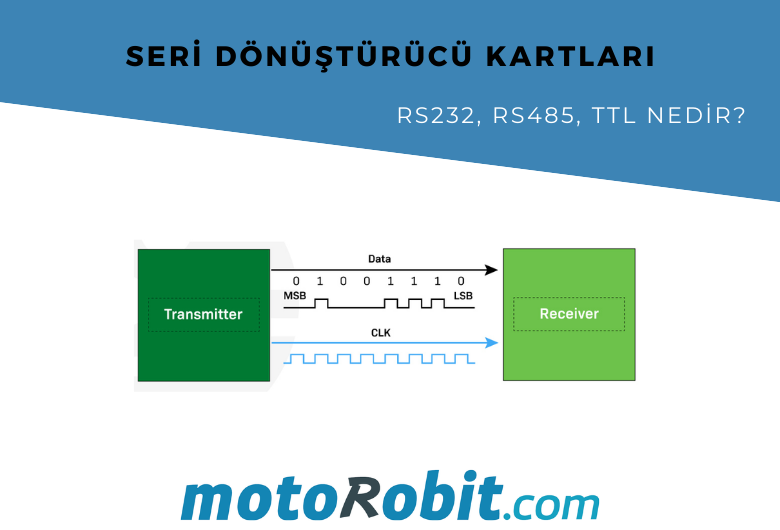
What are Serial Converter Cards (RS232, RS485, TTL)
16.09.2025
.png)