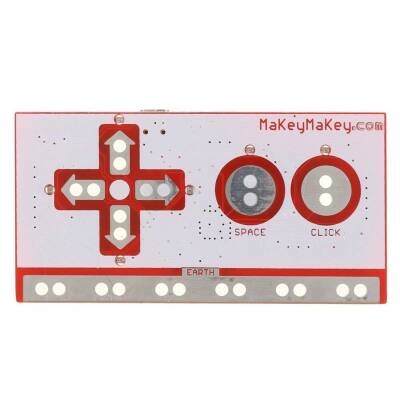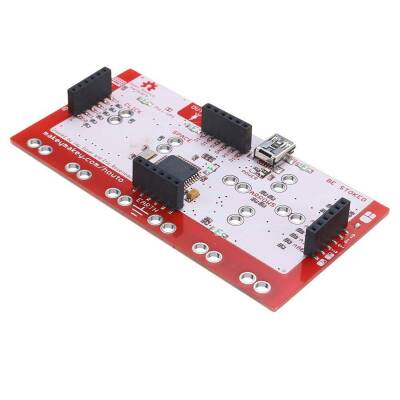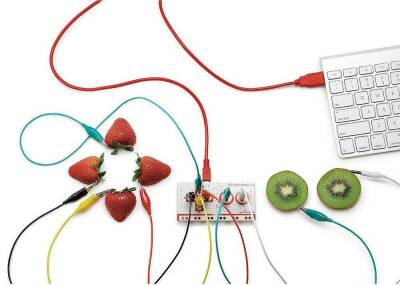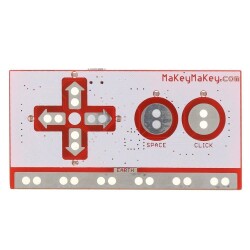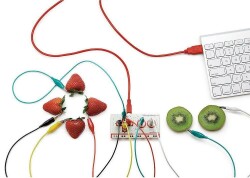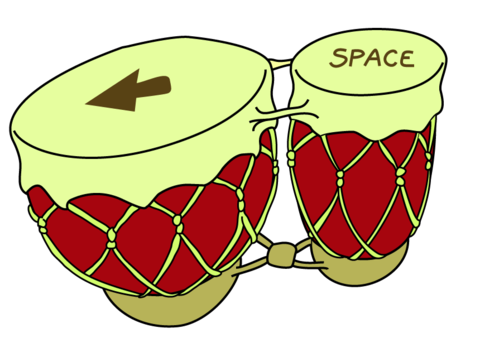0
Comment
China Makey Makey Kit
473,00
TL
+
VAT
567,60
TL
Notify Me When It Arrives
Notify Me When It Arrives
Makey Makey Kit
With Makey Makey Kit, you can turn everyday objects into touch areas and combine them with the internet. You may be the best banana pianist, but how will you know if you don't build a banana piano yourself? The good news is, you can easily make this project and countless others with Makey Makey! It's a simple invention kit for beginners and experts involved in engineering, art, and everything in between.
Makey With Makey you can turn anything into a key by simply attaching a few alligator clips. It's a suite of inventions that can make your computer think almost anything is a keyboard. This allows you to connect all kinds of fun things as an input. For example, you can play Mario with a Play-Doh keyboard, you can play the piano with fruit!
MaKey MaKey uses high-resistance switching to detect when you make connections, even with materials that are not very conductive. The internal ATMega32u4 communicates with your computer using the Human Interface Device (HID) protocol, which means it can act as a keyboard or mouse.
Makey Makey Installation
1) Plug USB
The small side of the USB cable plugs into Makey Makey, the large side plugs into the computer.
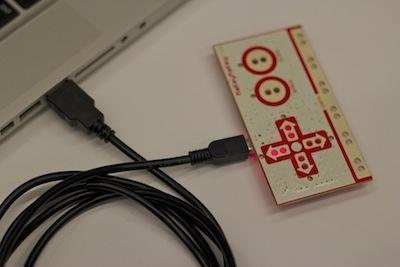
2) Close Popup Window
Your computer may prompt you to install drivers or perform another installation. You can close the window.
3) Ground Connection
Connect one end of an alligator clip to the "Earth" section on the front of Makey Makey.
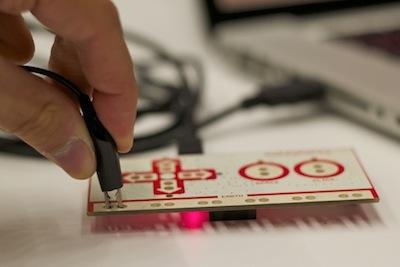
4) Connect Yourself
Hold the metal part of the other end of the alligator clip between your fingers. You are now "grounded".
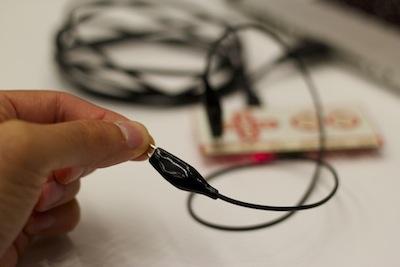
5) Connect to "Space" Key and Try< /div> 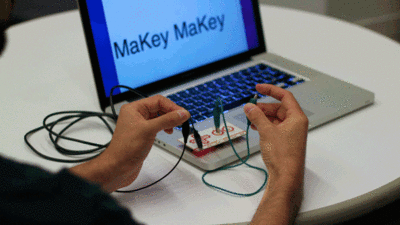
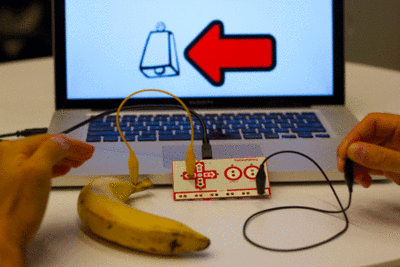
While still connected to ground, tap the circular "Space" location on Makey Makey. You should see a green light on Makey Makey and your computer will think the space bar has been pressed. If you click in the text field below, you can move the cursor. You can also complete the circuit by connecting another alligator clip to "Space".
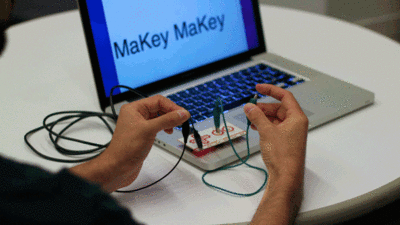
6) Makey Makey drum roll!
Click below to play some drum sounds using the arrow keys and space on your Makey Makey.
6) Make the Connection
Now , try to make your drums from anything.
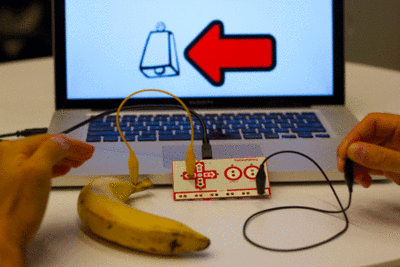
For Makey Makey Piano app CLICK!
Which Materials Work with Makey Makey?
You can make connections through anything that is even slightly conductive. You can also create inventions that combine conductive and non-conductive parts.
Ketchup, Pencil Graphite, Finger Paint, Lemon, Plants, Coins, Silverware, Aluminum Foil, Rain and hundreds of things...
SIMILAR PRODUCTS
.png)