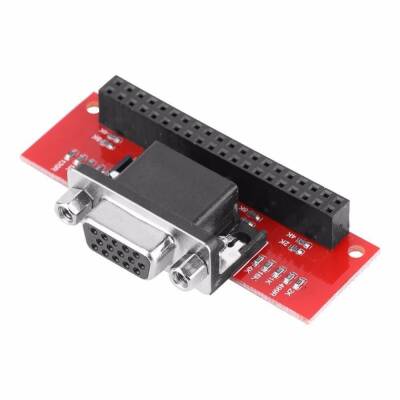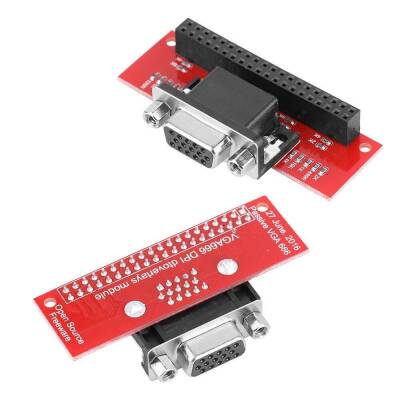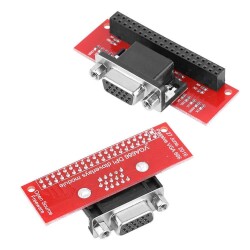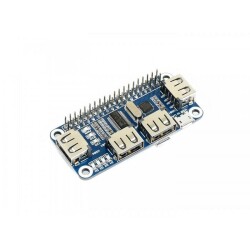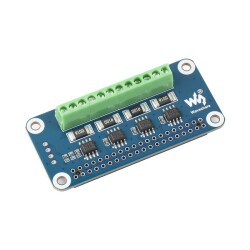0
Comment
Raspberry Pi VGA
308,00
TL
+
VAT
369,60
TL
Notify Me When It Arrives
308,00
TL
+
VAT
369,60
TL
Add to Favorite
RecommendCommentAlarm Price
Raspberry Pi VGA Module
Referred to as VGA adapter or Passive VGA adapter for Raspberry Pi A+ / B+ / 2B / 3B / Zero. The Raspberry Pi has an HDMI port for connecting a display. If your monitor only has VGA, you will need to use an adapter. Because this requires digital-to-analog conversion, these adapters can be quite expensive and draw a lot of power.
Unlike composite video, the DPI interface can be driven independently of HDMI.
Since the module uses most of your GPIO pins, you lose access to them.
How to use
Edit the /Boot/config.txt file with vim.tiny or another editor. and change as follows:
framebuffer_width = 800
framebuffer_height = 600
dpi_group = 2
device_tree = bcm2710-RPI-3-b.dtbdpi_mode = 86
dtparam = i2c_arm = off
dtparam = spi = off
dtparam = uart0 = off
dtparam = uart1 = off
dtoverlay = PI3-disabled-bt-overlay
dtoverlay = vga666
enable_dpi_lcd = 1
display_default_lcd = 1
force_pwm_open = 0
dtparam = sound = on
start_x = 1
gpu_mem = 128
- Disable all GPIO pins for proper operation.
- We recommend using 800x600 resolution.
- Higher resolution will slow down your Pi and take up more RAM.
Note: This add-in card uses all of the GPIO pins, so with VGA adapter It may not be possible to use other add-on cards at the same time.
SIMILAR PRODUCTS
.png)