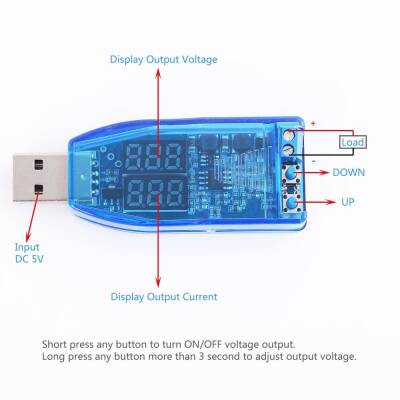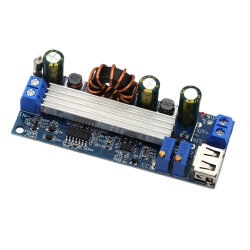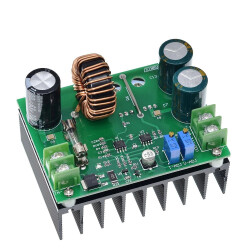0
Comment
5V / 1.2V-24V DC-DC USB Voltage Step Up and Step Down Regulator Module - XY-SUPA-Z
304,50
TL
+
VAT
365,40
TL
Notify Me When It Arrives
Notify Me When It Arrives
5V / 1.2V-24V DC-DC USB Voltage Step Up and Step Down Regulator Module - XY-SUPA-Z
XY-SUPA, 3Bit LED It is a DC adjustable stepper/stepdown power supply module with digital tube display. You can view the output voltage and output current in real time. Press two buttons to adjust the output voltage. Adjust the output voltage to meet the requirement. It can be used as an ordinary power supply module.
Technical Specifications
- Product Name: XY-SUPA DC-DC 3W
- Input Voltage: DC 3.5V-12V
- Output Voltage: DC 1.0V-24.0V
- Output Power:3W(Max) Maximum output power within 2W when DC 1.0V~2V is output; Maximum output power within 3W when the output is DC 2V~24V;
- Conversion efficiency:94%
- Working current: 30mA
- Voltage accuracy: +/-0.5%
- Current accuracy:+/-1%
- Operating Temperature range:-20℃~85℃
- Operating Humidity Range:0%-95%RH
- Size :70x26x14mm
Button Function
- Short press any button to turn ON/OFF the voltage output. ON means enabled output and the first line displays the output voltage and 'On' displays, then the second line displays the output current. OFF means disabled and the first line shows 00.0. and display 'OFF' on the second line.
- Long press any button for more than 3 seconds to adjust the output voltage. The first line will blink. Short press the 'UP' button to increase the output voltage, and short press the 'DOWN' button to decrease the output voltage. Each press of the button changes the voltage by 0.1V. The module supports long press to quickly adjust the output voltage. It automatically saves the set parameters after 3 seconds.
Voltage/Current Calibration
- Calibrate Voltage: Press and hold any button before power ON and then turn the power ON and release the button after 5 seconds. Automatically enter calibration mode after 5 seconds. The voltage indicator '8.8.8' will flash. Short press the 'UP' and 'DOWN' button to adjust the voltage and perform calibration. If you press and hold any key for 2 seconds, enter the current calibration mode. Save the parameters automatically and return to the normal display interface if you press and hold for 5 seconds.
- Calibrate Current: If you continue to press any for 2 seconds after Calibrate Voltage, enter the current calibration mode. The current screen will flash. Short press the 'UP' and 'DOWN' button to adjust and calibrate the current. Automatically save the parameters and return to the normal screen Interface, if you press the button for 5 seconds.
Applications
- Ordinary power supply
- LED driver power
- Instrument voltage display
- Test meter
- circuit test
- Power conversion
Note
- Please do not short circuit.
- Maximum output power It is 3W and cannot exceed this value.
- Supports overpower protection. It automatically stops the output voltage and displays 'OPP' on the screen if the output power is more than 3W.
- Supports low voltage protection. It automatically stops the output voltage and displays 'LVP' on the screen if the output voltage is lower than 0.8V.
- Supports overcurrent protection. If the output current is more than 2A, it will automatically stop the output voltage and display 'OCP' on the screen.
- The module does not support reverse connection protection, please do not short circuit and reverse connection.
- Output current cannot be set.
.png)